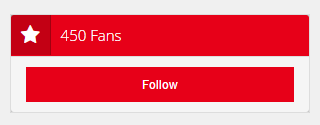In order to post pictures to your team site you will first need to crop your photo to the correct size. The perfect size is 620 pixels by 350 pixels. In order to crop a picture to that size you will want to use a photo editing website or application. Here are some steps to use a free online photo editor to do this.
- First, go here: https://pixlr.com/
editor/ - Second, open an image from your computer by clicking on File then Open
- Third, click the 'Image' tab at the top of the page and select 'Canvas Size'
- Fourth, choose the middle square and make the height and width bigger then your image size (maybe by 100 pixels)
- Fifth, click the 'File' tabe at the top and select 'Save'
Then you can choose the new image from our photo rotator and just crop it to the perfect size.